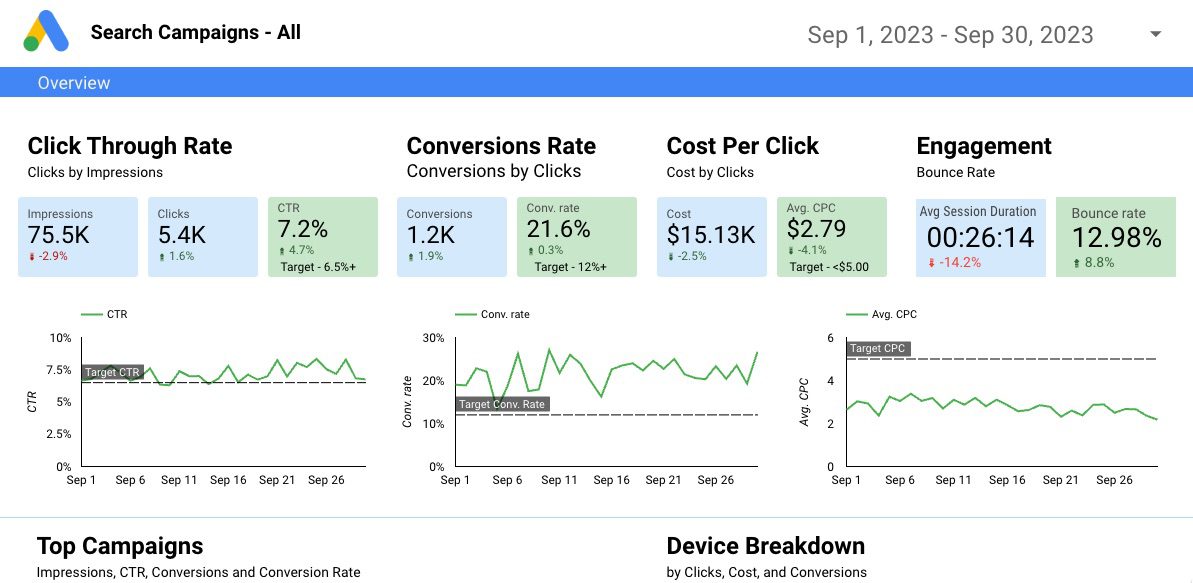One event of July 2023 was titanic for marketing analysts in most industries while virtually unnoticed outside of the world of digital marketing. The event was the cutoff of the old Google Analytics that forced users to move from what was called Universal Analytics (UA) to the fourth version of Google Analytics (GA4).
While Google gave marketers more than a year to prepare for the switch, the differences between the two versions were significant enough to cause (and continue to cause) many issues and headaches for marketers. Many of the issues marketers are running into are in the area of reporting, as GA4 report building options are very different from the previous version. Using the new platform to monitor the same KPIs for your digital marketing is still possible, but requires addressing some of the challenges presented by GA4.
GA4 Challenge 1 – Unstructured Data
The new platform is built to collect data in a different way than the previous version. GA4 is considered an “event based” platform now and while you can do some user level analysis, there is much more emphasis on session-based measures. While it does require a data strategy and a little advanced planning, the new format can provide better options for gaining insights for the best KPIs – events and conversions.
GA4 Challenge 2 – Reporting Delays
Data is not available immediately in GA4. Google itself warns that some data may not be available for reporting for as much as 72 hours. While real time visitor analytics in the real time report appears to be accurate, this report offers limited insights, and it is best to use full reports or explorations to analyze site traffic and these reports will not be completely accurate if you try to analyze recent site traffic in GA4 report or explorer views.
GA4 Challenge 3 – Report Building Limitations
Besides the data delay, report building in GA4 is clunky, to put it politely. First, if you have a site that receives more than 100,000 visits in a month the reports in GA4 will not include all data but will be built using a “sample” which appears to depend on the size of your dataset. I have seen some client reports only using 50% of the available data in some reports.
Secondly, the report building in GA4 is not nearly as customizable as the old version. While you can still get decent channel and campaign reports in GA4, the formatting is messy, sharing difficult, and exported data is very unwieldy and requires a lot of work to clean it up for use outside of Analytics.
Getting KPIs Out of GA4 Data
It isn’t all bad news. The data you need to craft reports and dashboards that provide useful insights for your digital efforts is potentially richer than before, but how and where you build those reports may need to change.
Step 1 – Determine what you need to know and make sure they are being measured. Google Analytics has many metrics built in, including all the key session data needed to get a sense of where your site traffic is coming from. Getting to KPIs from there requires tagging and tracking key events on your site. At the most basic, you should be tracking clicks on calls to actions (CTAs) like appointment, find a location, contact us, and apply now buttons.
Better yet, use Tag Manager and implement tracking on your site and your third-party applications to capture events like the beginning and completion of specific applications. What better way to understand the effectiveness of a campaign and/or landing page than knowing how many “apply now” clicks on the auto loan page led to a completed auto loan application? Wouldn’t it also be better to know how many appointments were actually set by visitors to your checking account page rather than just the clicks on the appointment button?
Step 2 – Setup reports and dashboards that can be shared. With the reporting and report-building limitations in GA4 I am building many more reports in Looker Studio these days. This is the new version of Google Data Studio and provides a fairly easy way to build reports using GA4 data. You can even use multiple data sources in a report to, for example, show Google Ads campaign data beside GA4 landing page events and conversions.
Step 3 – Explore options to future-proof your site analytics. Currently, GA4 has a maximum of 14 months data retention which will not allow for year over year analysis within the platform. Fortunately, there are low-cost options for capturing GA4 data and retaining it longer while continuing to use GA4 for collecting all site analytics. Both Google Big Query and Microsoft Power BI can be used to collect and store GA4 data. GA4 even provides a simple connector for Big Query built into the GA4 admin.
Once your GA4 data is in one of these data repositories, reports and dashboards can be built to take advantage of a deeper data set using Looker Studio, Power BI or another dashboard building solution (think Supermetrics, Tableau, Domo, etc.).
GA4 Might Be Free but Don’t Hesitate to Pay for Intelligence
Unfortunately, Google Analytics spoiled many digital marketers by making site analytics and reports built on that data free and relatively easy to use. The world of GA4 is one where the data gathering is still free but getting meaningful intelligence from that data may require spending some money. It may not have to be much, maybe hiring a consultant like Conotext to setup events, conversions, and dashboards. But the switch to GA4 may lead to bigger conversations about your bank or credit union data strategy.
This could be the perfect time to consider building a data warehouse and reporting capabilities to measure more than financial data. Consumer journeys involve multiple channels and combining data from your website with branch, CRM, call center, and third party applications could provide a treasure trove of insights into how customers get to (or are blocked from) your solutions.
Digital Marketing Expertise for Financial Institutions
Whether it’s strategy or tactics, or both, Conotext has the knowledge and experience to effectively build a unique plan for your financial institution to engage and acquire customers in today’s digital environment.